13 free tools and resources for graphic designers to help improve your visual appeal
The content and the visuals on your website, blog, or social media accounts are what typically catch the attention of your users. A single 0.05 second is enough to determine whether they will stay or leave. Consequently, the visual impact of your website, blog, or social media accounts is highly relevant.
In order to achieve a visually appealing design while also getting your message across, you’ll need to have the design done by a professional designer. This often requires a professional full-time designer’s services, so if you’re operating a small business, you might not have the resources to hire a designer.
Fortunately, there are various open-source tools that let users create stunning designs for free or based on templates. Of course, the open-source nature of the software entails that it’s not suited for everyone’s ability, and you will also have to ascertain if it meets your needs.
1. Canva
Canva is a tool for creating numerous types of graphic designs, including social media posts, business presentations, flyers, business cards, and more. Canva’s no-cost pricing plan features over 250,000 design templates.

Canva Free Princess, which is part of the prince plan, includes several hundred thousand royalty-free images and videos as well as over 100 design templates, including social media photographs and diagrams, business correspondence, e-mails, and beyond. Its free version also has cloud storage of 5 gigabytes for your designs!
The best thing about Canva is that it wasn’t designed for graphic designers, but for anyone who wants to create graphics, so it’s simple to use and modify designs. If you require additional advanced designs, you may upgrade Canva to Canva Pro. They have a free trial to offer for those who need enhanced features.
2. GIMP
GNU Image Manipulation Program (GIMP) is a free graphic design tool that is best for image editing. This service features sophisticated tools for photographers, illustrators, or scientists. GIMP is often compared with Adobe Photoshop as the two have a similar editing function.

With a relatively large range of tools for graphic design and photo editing, GIMP ranks among the highest-ranking free software available for graphic editing, supporting a wide range of file formats and implementing a highly customizable interface.
Although GIMP is primarily an image editor, you can export vector images in the supported file formats of free graphic design tools such as Adobe Illustrator or Inkscape.
3. Inkscape
As its inscription “Draw Freely” suggests, the tagline “Draw Freely” for Inkscape free graphic design software tool says it all: this program is for graphic designers of various skill levels, so everyone can draw as they would like unimpeded.

Compared to Illustrator, Inkscape is a fairly clunky program. Nevertheless, its capabilities make up for its weaknesses, since it enables the creation of many file formats. Moreover, the program’s large user community provides additional assistance and support for new users.
4. Blender
If you’re searching for free tools for 3d creation, look no further than Blender. Available on all major platforms, including Windows, Linux, and Mac, Blender is a free open-source 3d creation tool that offers many tools from paid, professional programs.
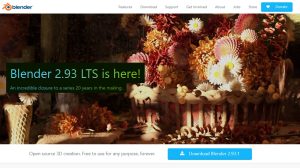
Blender can be utilized by graphic designers to render, model, sculpt, animate, handle visual effects work, and even make simulations and compose 2D animations. Blender is perhaps not easy to use but, for graphic designers seeking powerful software that offers 2D and 3D rendering capabilities, it’s an especially great option.
5. Adobe Spark
Spark is Adobe’s free alternative to its premium graphic design tool, Illustrator. With Spark, it offers a wide variety of templates suitable for beginner Canva users who want to assemble a customized image for social media. Spark also includes functions for professional designers who need a straightforward tool that will enable them to put together more complex designs to share or sell on social media.

Adobe Spark doesn’t have a design area specifically designed for professionals, though it is ideally suited for beginners. However, the free version of Adobe Spark aimed at non-designers limited its performance and advanced features.
The functional advantage of Adobe Spark is its Web availability, enabling you to access your designs from any browser from time to time.
6. DesignWizard
DesignWizard is among the best free graphic design tool for beginners, allowing you to create designs for anything from social media posts to wedding invitations. Featuring a large database of free images as well as a repository for templates, their user-friendly photo editor uses a drag and drop interface to make all kinds of custom designs.
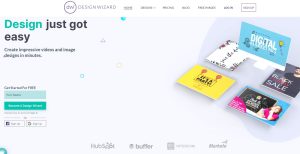
DesignWizard produces a wide array of functions you’d be accustomed to finding in computer programming tools. However, if you’re looking to learn much more sophisticated capabilities, you can upgrade to the paid version.
7. Pixlr
Pixlr is a free, web-based software program that provides both a beginner and more advanced photo editing instrument. Pixlr’s photo editing capabilities match those of Adobe Photoshop. At the same time, it also offers an assortment of templates for users to get the hang of the layout.

The program is available as a phone and tablet application for iOS and Android, which lets you drag and drop and make changes to your images before posting them on social media.
8. Photopea
Photopea is a free (online) version of Photoshop, offering the same features. Similar keyboard shortcuts are also supported, and this online photo editing software is widely used across the world.

With you acting as a web program, you are not limited to any of the platforms that are offered by One picture, contrary to Photoshop, where Linux users have a lot of alternatives.
9. Gravit
Gravit, an application that’s similar in nature to Corel Draw but 100% free, was created with the assistance of Corel Corporation, a company that creates special graphics-related products. Gravit’s Linux, Windows, and Mac editions are concentrated on computer operating systems that barristers often ignore, such as Chrome OS.
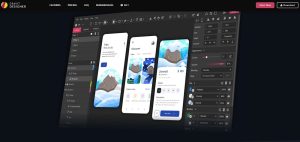
Both Gravit Free and Gravit Pro offer enticing benefits for beginner vector artists, but if you work offline generally or want your vector styles exported in higher quality, you will need a Pro subscription for that sort of versatility. Fortunately, there is a free trial that lets you give these features a try before making your payment.
10. SketchUp
SketchUp is well known for providing unique free and open-source industrial 3D design software. This software package belongs to the most popular graphic editors available.
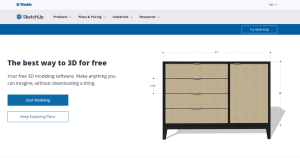
SketchUp lets you create 3D designs for use in machinery and architecture. The design software is easy to operate, with many great support options to boot.
The free software will reveal its limits depending on your specific needs. The premium version is sufficient for more data storage and is compatible with other design programs.
11. Krita
A 100% free software for painting digital art, Krita includes as many tools for designers as they need to draft beautiful artwork. It includes over 100 high- доза brushes that were already created by professional artists, brush stabilizers for smoother, faster writing, brush engines for quick application of gradients and smudges, a wraparound mode for tiling that enables artists to generate multiple compositions per page, and a resource manager to import brushes and texture packs created by other designers.

As its name suggests, Krita is an excellent free program for graphic design. Yet, it is not simple to use, as it provides more for advanced artists and professionals.
12. Genially
Offering numerous templates and assets for use and unlimited editing capabilities and writing features on its free plan, Genially makes it simple to create anything from infographics to presentations and more. You can access the templates, add things such as buttons, boxes, and text to your presentations, or develop graphic designs from scratch.

The free edition of Genially doesn’t allow you to perform any advanced functions or disable the watermark. You will need to upgrade to a paid subscription in order to take advantage of features like offline viewing, brand personalization, or the removal of Genially’s watermark.
13. Vectr
Vectr is a convenient vector graphics tool that allows users to quickly and effortlessly design a variety of graphics. The program includes desktop and browser versions and provides tutorials that offer simple guidance to new users. It is among the most suitable free graphic design software.

It has all the features you would have from a vector editor, even allowing collaboration, and is a fantastic open-source alternative to Adobe Illustrator, especially for straightforward day-to-day tasks. For some users, it’ll be all you need; however, advanced users will want to look elsewhere.
Wrapping Up
It has all the features you would have from a vector editor, even allowing collaboration, and is a fantastic open-source alternative to Adobe Illustrator, especially for straightforward day-to-day tasks. For some users, it’ll be all you need; however, advanced users will want to look elsewhere.
While taking advantage of different free graphic design software entails a few trial-and-error sessions, you don’t need to worry about finding the perfect thing for your online business so long as you’ve identified your favorite responsive design software tool.
Thinking about the list of graphic design tools available, how could I have forgotten some of them? What design tools do I use? Is there anything I’ve left out that I could mention on my list? Let me know in the comments below.
